Create New Video
Title *
Language *
Update Studio Details
Studio name *
Language *
Enable Notifications
-
Click the "lock" icon in the address bar displayed before the
website address.
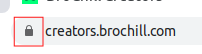
-
If you can see "Notifications", click on the dropdown which says
'Block' and select allow.
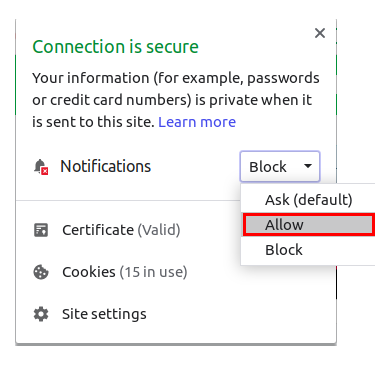
-
If you cannot see "notifications" here, click on site settings,
look for notifications under "permission" section and choose
allow just like mentioned in step 2.
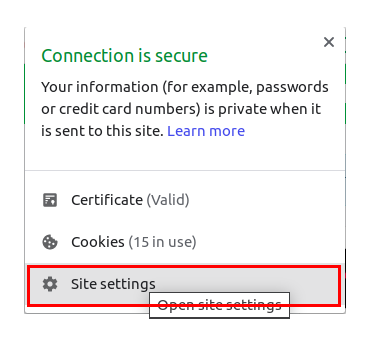
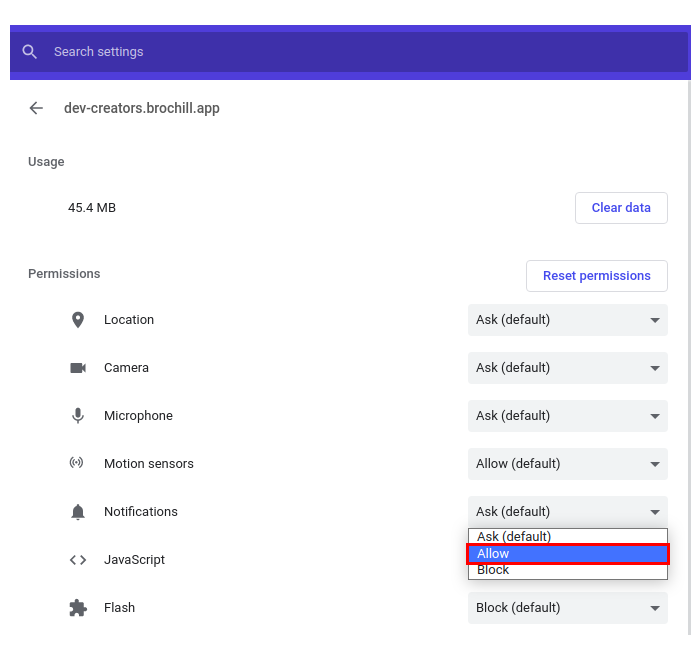
- Refresh the page after changing this setting.
Copy To Other Languages -
Language *
type to search languages
- No elements found. Consider changing the search query.
- List is empty.
Copy Media-Companies
Convert To Short Video
Convert along with Media-Companies of previous video
Select collection
No collections created yet
Videos are already present in collection